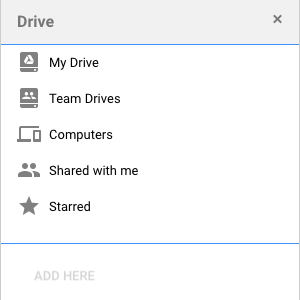Today’s tech tip is a useful keyboard shortcut for Google Drive!
Google Drive allows us to place any file inside one or more folders with having to create copies of that file. By doing this, organizing your Google Drive becomes easier, and editing the file inside one folder also updates all other instances of the file.
- Open Google Drive in your web browser.
- Select a file, and press Shift + Z . You will see an “Add to Folder” window appear.
- Next, select the folder where you want to add the selected file and click OK.