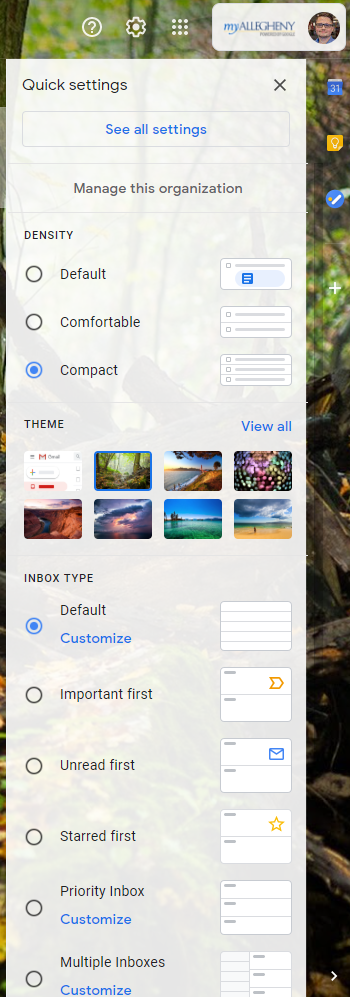
Announced last month from the G Suite Updates Blog, a new quick settings menu focused on customization has been added to Gmail.
Clicking on Settings in Gmail will now display the quick settings menu. From the quick settings menu, you can adjust settings which include inbox density, theme, inbox type, and more. (The full settings menu is still available, and no new settings were added.)
See the original announcement from the G Suite Updates Blog for more information.