- To connect to AC-Students or AC-Employees on Mac OS X (10.7 and up), click the icon at the top-right portion of the desktop to open the wireless network connection menu.

- Click ‘AC-Students’ (employees will choose AC-Employees) in the list.
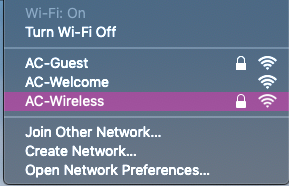
- Enter your Allegheny username and password.
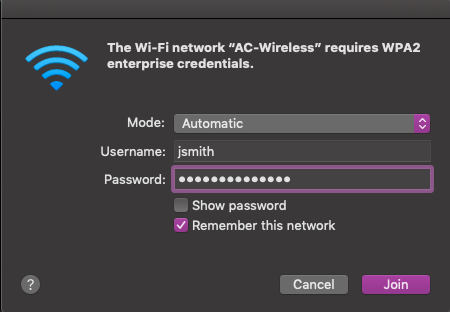
- Click Join.