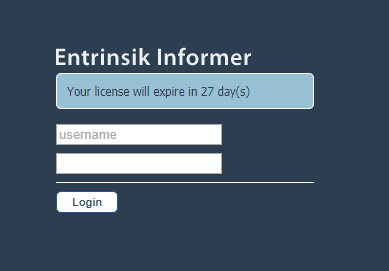On Saturday morning, August 10, Allegheny College internet will be unavailable for a brief time due to scheduled network maintenance.
The outage is scheduled to start between 6:00 a.m. and 8:00 a.m., and is expected to last approximately one hour.
This will affect both wired and wireless connections, and all campus telephones.