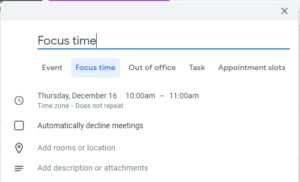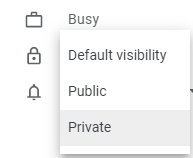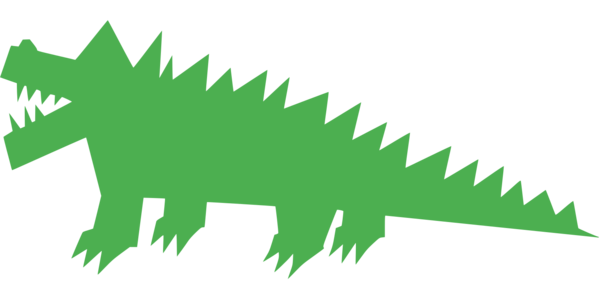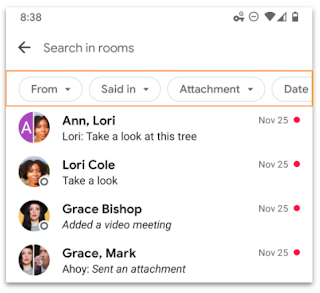As students return for Spring semester, LITS reminds everyone to practice safe computing on campus and off. Here are some tips on how to keep your computer and your Allegheny Account safe:
- keep your antivirus software up to date
- make sure your operating system is up to date
- take good care of your laptop
- be wary of phishing attempts
- don’t leave your computer or tablet unattended and unlocked
- take steps to protect your phone
- use secure passwords, and never share your password with anyone else–including LITS!
If you’d like to learn more, Popular Science provides a guide to better online security in 2022. You can also check whether your phone number or email address has been included in any known data breaches at the website Have I Been Pwned?
If you have questions about the security of your computer or your Allegheny account, we encourage you to reach out to the InfoDesk.