From the Google Workspace Updates blog:
“In addition to seeing when someone is out of office, you can now see additional Google Calendar statuses like “In a meeting” or “In focus time” in Google Chat.”
April 19th 2022
From the Google Workspace Updates blog:
“In addition to seeing when someone is out of office, you can now see additional Google Calendar statuses like “In a meeting” or “In focus time” in Google Chat.”
April 12th 2022
Google Chrome now has a feature called “Safety check”, which can help make sure your browser and passwords are as secure as possible. To access the Safety check:
The results will give you information on whether Chrome is up to date, if you have any saved passwords that you might want to double-check, whether standard or enhanced browsing protection is enabled, how well protected your browser is from potentially harmful extensions, and whether Chrome can detect any harmful software on your device.
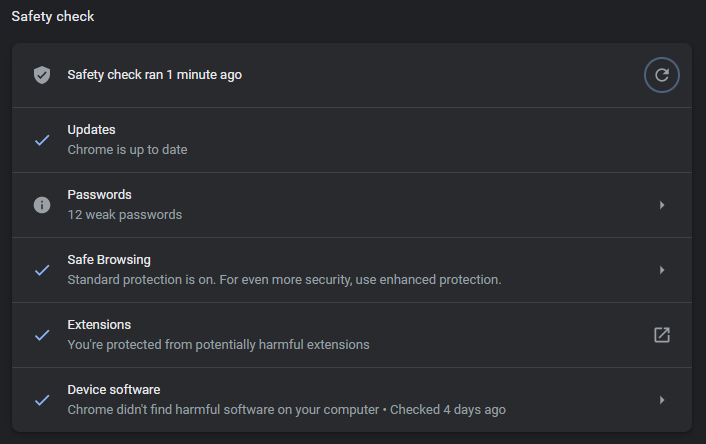
April 5th 2022
Sometimes, despite your best efforts, you get a “wrong username or password” error while trying to log into one of the many online services Allegheny Colleges provides. Here are some tips for troubleshooting:

April 4th 2022
This morning, many Allegheny employees received an email notifying them that they have been added to training for a service called KnowBe4.
KnowBe4 is a service that LITS has adopted to give employees a tool to manage occasional spam and phishing attacks right from your Gmail inbox.
The email, sent from <do-not-reply@training.knowbe4.com>, is legitimate. However, this email was not intended to go out to employees just yet. Clicking on the link in the email for the training portal will give users a notice that it has not been configured yet.
For now, please disregard the email as LITS works on configuring KnowBe4 Training for campus employees.
For questions, please reach out to the InfoDesk.
March 29th 2022
March 22nd 2022
Google Calendar can be a useful tool in managing all the classes, meetings, office hours, and activities in your schedule. One use for it is to set up appointment slots that people can use to request an appointment with you. You can use it for in-person appointments, or appointments via Google Meet. This video from Señor Taylor gives a quick introduction:
LITS has also prepared a Google Calendar Appointment Slots Quick Guide for our Allegheny community.
March 15th 2022
Multiple desktops are great for helping you focus, for keeping unrelated ongoing projects organized, or setting up one desktop to share during a presentation while still having access to others. Think of it as Alt+Tab on steroids–switching not only between individual apps, but between entire groups and layouts of your desktop on your computer.
In a previous Tech Tip, we posted about how to use multiple desktops in Windows 10. This feature is also available on Chromebooks (where it’s called a “desk”), and on Macs using the Mission Control function.
March 8th 2022
For more ways to edit your image:
March 7th 2022
The College’s Internet service provider will conduct scheduled maintenance between midnight tonight (March 7) and 6:30 a.m. Tuesday, March 8. Users all across campus will experience loss of internet through both wired and wireless connections for extended periods during this window of time.
Our student network will be unavailable during the outage, as will printing. Other campus services such as Self Service, Web Help Desk, and WebAdvisor will also be affected. Most campus phones will also experience loss of service during this window of time.
During this outage, incoming calls will not be received and outgoing calls will not complete a connection. In case of emergency, Public Safety can be reached during the phone outage at 814-332-2314 instead of their usual number.
Please note that you must use a non-Allegheny College phone, such as a cell phone, to reach this number during any outage. Campus phones will not be able to complete any outgoing calls during the outage.
March 1st 2022
Your Allegheny account includes full access to all resources available through Pelletier Library and other libraries across campus. You can check your library account to view what you have checked out and when it’s due. You can also ask for renewals, check to see if you have any fines or fees, and see the status of any of your requests.
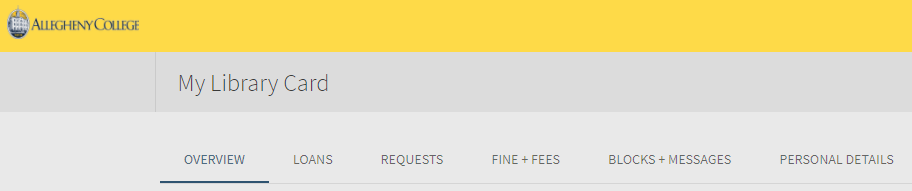
If you’re logged into your library account, you can also track your searches in AggreGator. Our Interlibrary Loan system also uses your Allegheny account so you can request items from other libraries if you don’t find what you need in Allegheny College’s collections.