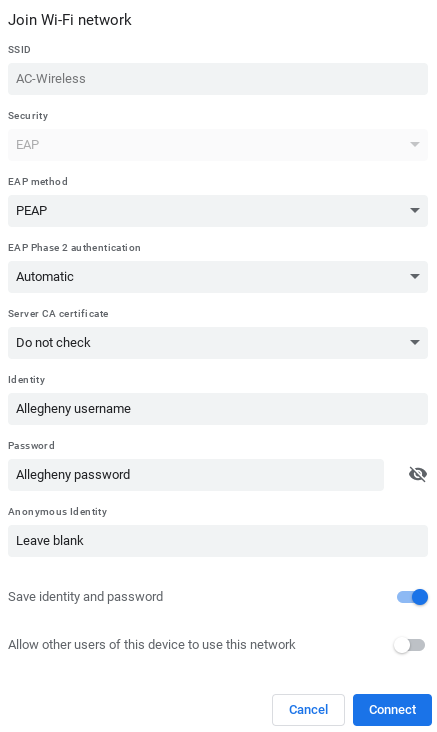Connect to AC-Students (or AC-Employees for employees) from the Wi-Fi menu and use the following configuration options. Select PEAP for the EAP method. EAP Phase 2 Auth can be left at the default Automatic setting. Select Do Not Check for the Server CA certificate. Enter your username under Identity and your password under Password. Leave everything else blank.