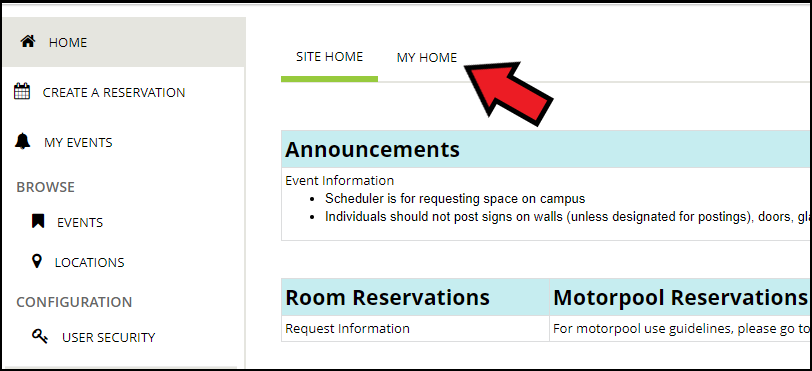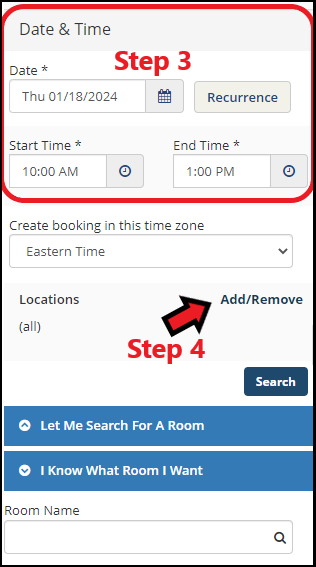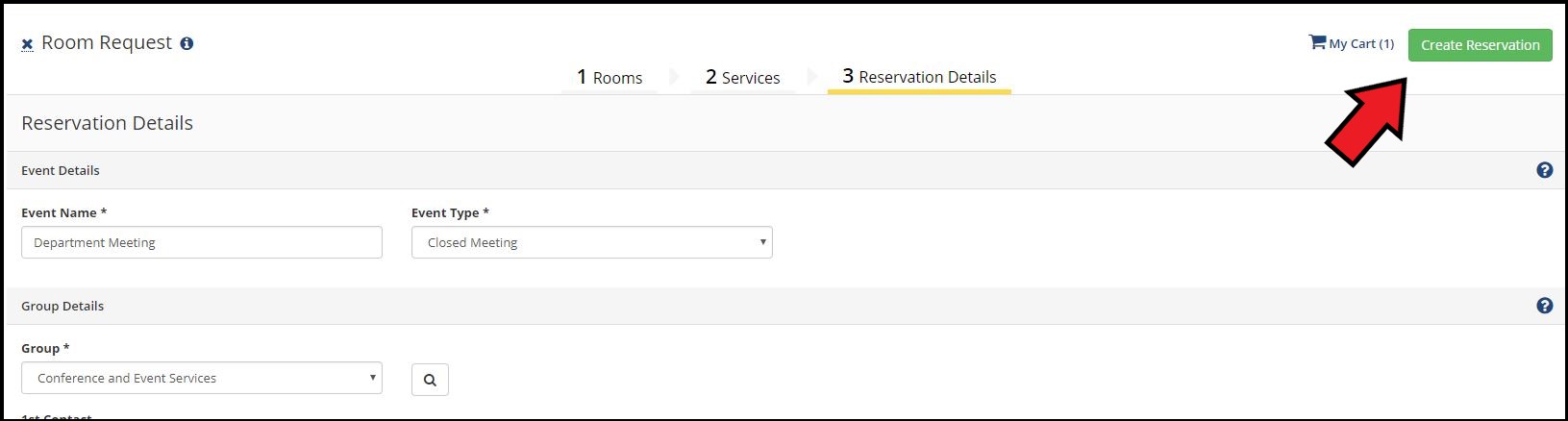Scheduler is used to request a reservation for space on campus. Most locations on campus can be used for College Organization and Department meetings, Student Group events, or personal parties and celebrations. To request a space for use, access Scheduler here and complete the steps listed below!
1. After logging in with your Allegheny.edu account, click on the MY HOME tab to start a new room request or view past requests.
2. To create a new room request, click the book now button on the right.
3. Enter the date and time of your event.
4. Select Add/Remove to choose which buildings you would like to search.
5. Select Desired Buildings and click Update Locations.
6. These filters can be used to show only rooms that have the features you need and are large enough for the number of attendees.
7. Select the + in front of your desired room. A pop-up will ask you to confirm the number of attendees and how the room should be set up. Click Add Room to add that room to your Reservation. Additional Rooms can be added by repeating this process for each room. Click the blue Next Step button after you have added all of the spaces you will need.
8. If you will need any AV services for your event, click on Request for Service, type what you will need in the pop-up window, and click OK. Once your request is entered, or if you will not need AV assistance, click the blue Next Step button. If you have not discussed your request with the AV department two (2) weeks before your event, you MUST email audiovisualrequest@allegheny.edu to ensure that your request is able to be fulfilled.
9. Enter all event details and select Create Reservation.
Your request for space has been submitted! The building coordinator(s) that manage the requested space(s) will send you an email when your request has been approved or denied. Building Coordinators may need to ask additional questions about your event in order to determine if it can be approved.
Building Coordinator Directory
If you have issues making reservations or have questions about Scheduler, please call the Office of Conference & Event Services at 814-332-3101.