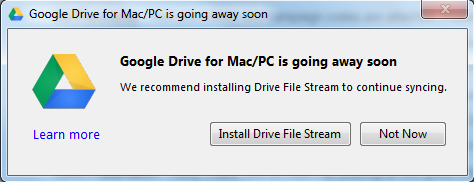Over the Winter Break, the Pelletier staff will retire Allecat and transition to a new library management system which uses an enhanced version of AggreGator as its interface for all services. All the services you use in Allecat will still be available to you on the new system, although there may be some disruption during the transition because of the complexity of the move. In particular, from January 2nd to the 14th, renewals and booking requests will be handled manually by the staff at the InfoDesk, while the online services to handle these tasks are being set up.
What does this mean for you on January 15th?
- All of your current loans will still be checked out to you on the new system
- You can still renew library materials online
- To make your experience better, many loan rules have been simplified, and course reserve rules have been streamlined
- Items you search for in AggreGator will look different than they did in Allecat, but they are all still there and more information is available about most resources than was available in Allecat
- As with other online tools, you will use your Allegheny username and password to login to the AggreGator interface
- Easy and clear linking to Interlibrary Loan for items we do not own
If you have any questions, please contact Aimee Reash.