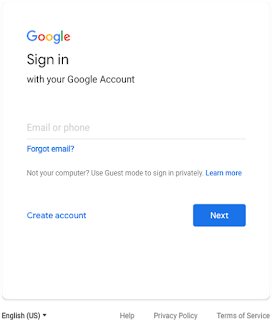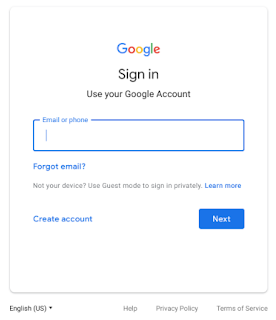As ITS finalizes the migration to a new Antivirus product, users may see the previous product (Trend Micro Apex One) display with a red icon in the taskbar (seen below). In this instance, the red icon indicates that the product has been uninstalled and will need a restart to complete the process. Users may do this at their convenience during the day, otherwise the process should complete overnight. If the icon persists, please call the Help Desk at 814-332-2755, or submit a ticket at WebHelpDesk.
![]()