Would you like to see yourself among the participants of your Google Meet call? Follow the steps below to try it out!
- Enable Tiled View by clicking the More (3 vertical dots) button from the bottom right of the window and select Change Layout.
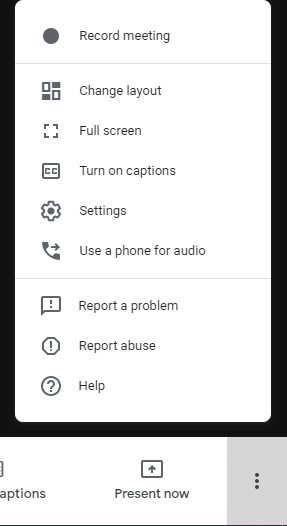
- Select Tiled.
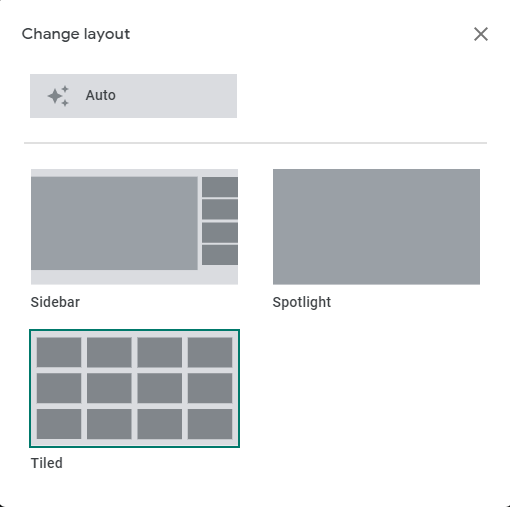
- From the top-right corner of the screen, hover over your Google Account profile icon, and click the grid icon.

You should now see yourself as a tile along with the other participants!