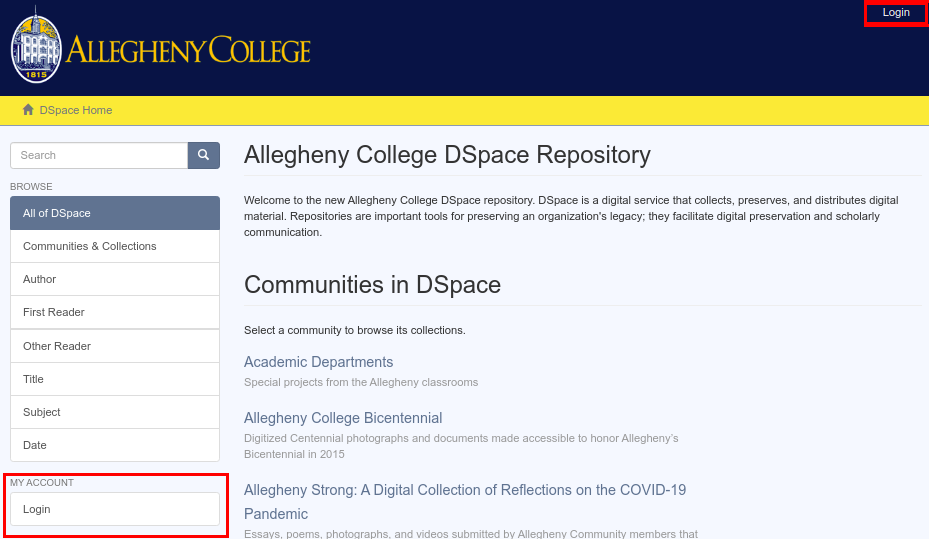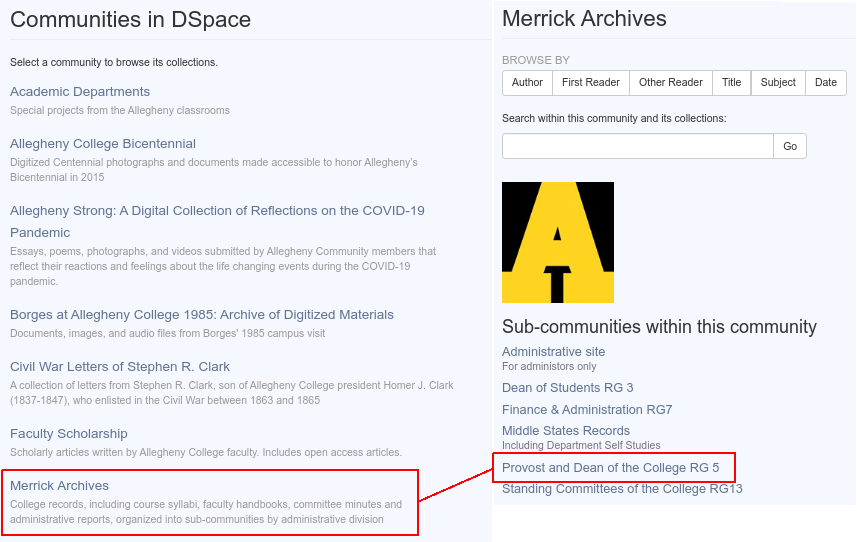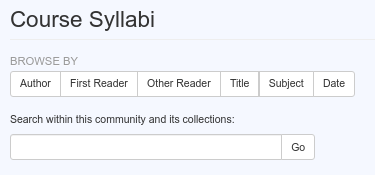Did you know that faculty members submit copies of their syllabi to DSpace? If you need to find a syllabi for a particular course, all you need to do is log into DSpace.
- To log into DSpace, go to DSpace, and click Login in the top-right corner or in the left-side menu and sign in with your Allegheny College username and password.
- To find the Syllabi collections, scroll down to Communities in DSpace and click on “Merrick Archives”. On the next page, click on “Provost and Dean of the College RG 5”. Finally, click the Course Syllabi link in the list of collections.
- Syllabi are organized into Fall and Spring semesters. To find a specific syllabi, click on one of the collections, and browse by author to search for the professor who taught the course. To find syllabi by department, browse by subject.