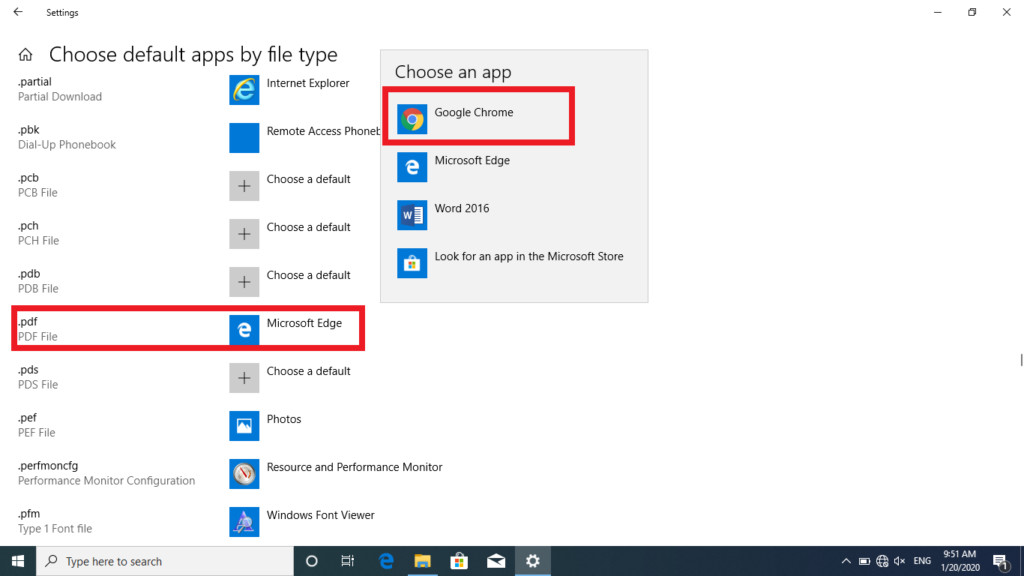Windows 10, by default, sets your system to open PDF files in Microsoft Edge. Interested in changing this setting so that PDF’s open in another application such as Google Chrome? Follow these steps to try it out:
Open Settings. (Click the Start button, click the Settings icon.)
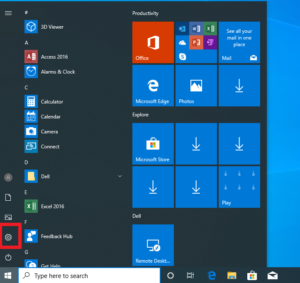
Click Apps.
Click Default Apps.
Click the link Choose default apps by file type.
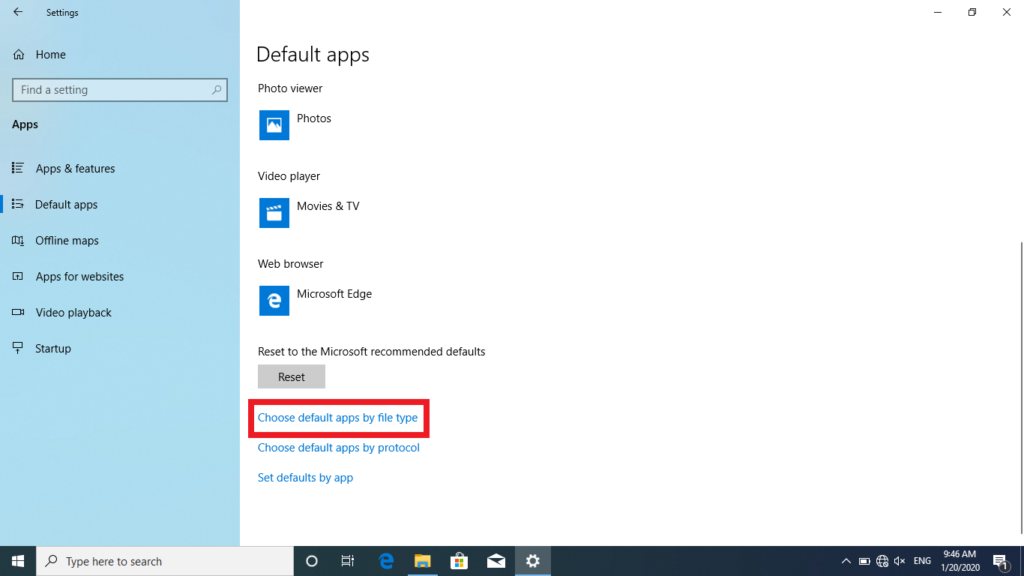
Scroll down the list and find .pdf (PDF) and click the button on the right side. Select an app to set it as the new default.