Shortcuts can make it easier to find and organize files – especially in Google Drive!
Creating a shortcut is easy:
- Go to Google Drive.
- Right-click the file or folder where you want to create the shortcut. Click Add shortcut to Drive.
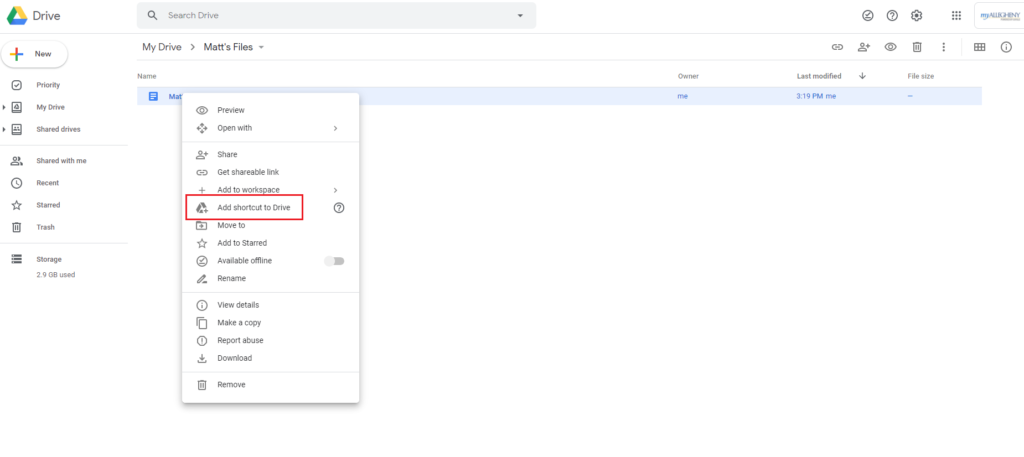
- Select the location where you would like to place the shortcut and click Add shortcut.
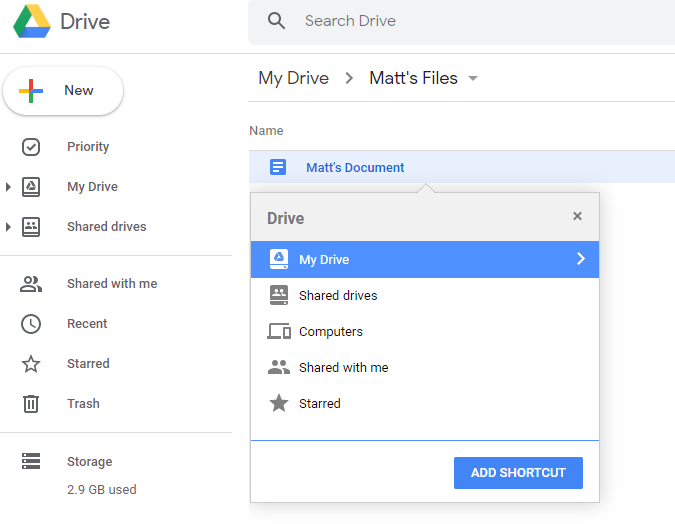
To learn more about shortcuts in Google Drive, including instructions for Android and iOS, see the related Google Drive Help article.