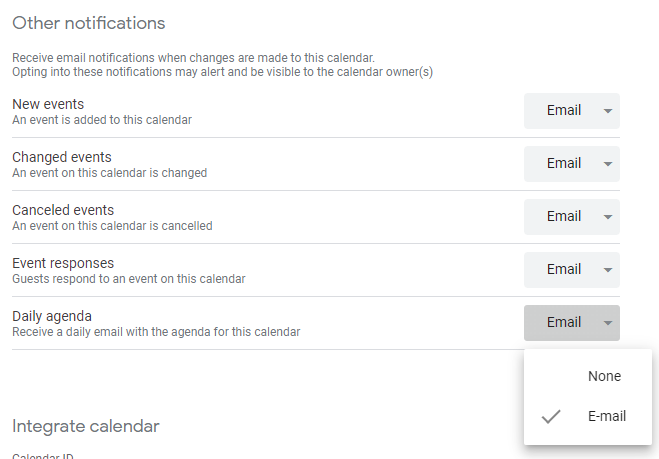Do you check your calendar first thing at the start of your day? To help save time, you can have your Google Calendar’s daily tasks and events emailed to you!
All it takes to configure this is a settings change in Google Calendar:
- Open Google Calendar.
- Go to Settings by clicking the icon in the top-right of the page.
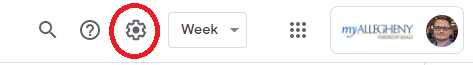
- From the menu on the left,under Settings for my calendars, click to select the calendar for which you would like to receive the daily agenda.
- Scroll down to the Other notifications section.
- Change the setting for Daily Agenda to Email.