Google has changed the default editing mode for Microsoft Office files in Google Drive on the web. Now, when you double-click on an Office file, it will open directly in Office editing mode.
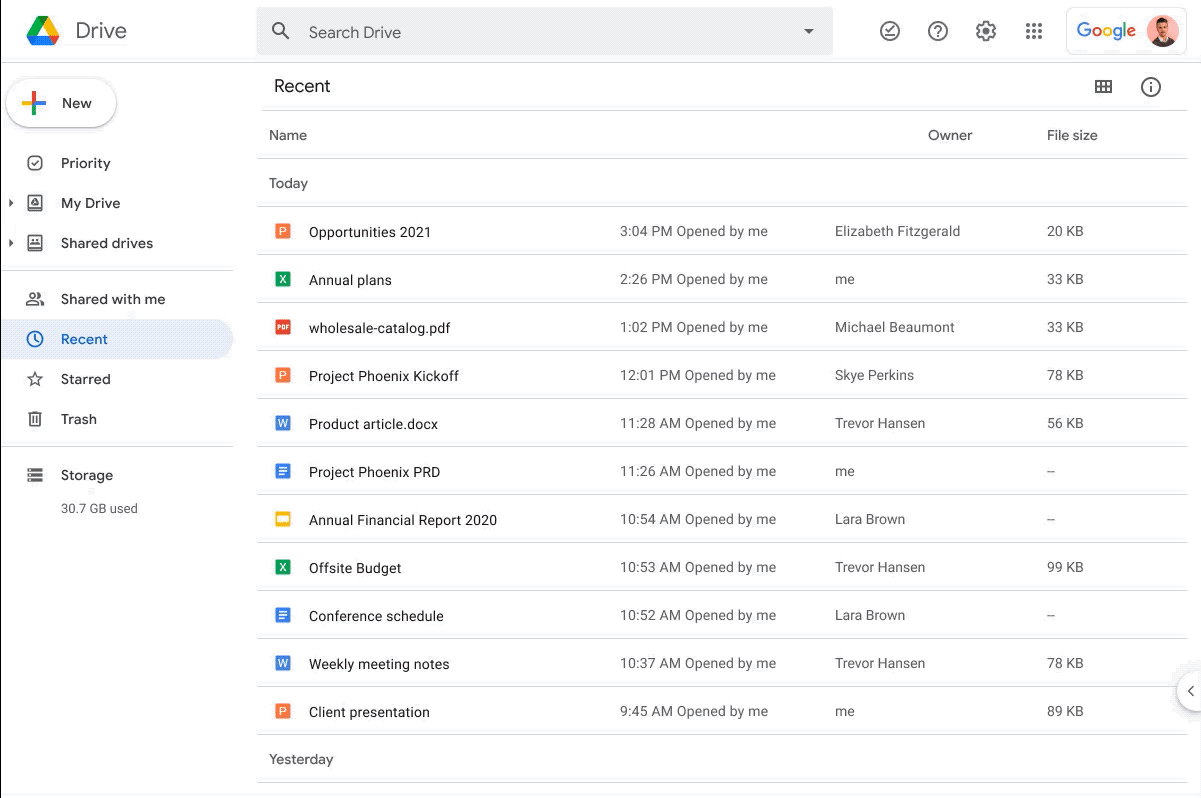
Office Editing Mode in Google Docs and Sheets offers improved compatibility with Microsoft Office for layout, formulas, formatting, and other features. This makes it even easier to work with files created in Microsoft Word, Excel, or PowerPoint. It works both on files you upload and on files shared with you.
Note that password-protected Office files will not open directly in Office editing mode. These files will continue to open in Preview mode.
Learn more about using Google Drive at the Google Drive Help Center.