Did you know can choose from several status options in Google Chat? You can set your status as available, away, or busy until a set time. When you set your status to away, you will appear offline to others even if you are using Google Chat. This can be a useful way to communicate to others that you are not available.
To adjust your Google Chat settings, follow these instructions:
- Go to your Gmail or Google Chat account.
- Look for the Google Chat status menu. The default setting is Active.
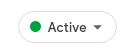
- To change your status, click the menu and select a new status from the dropdown list. In Gmail, the dropdown menu will look like this.
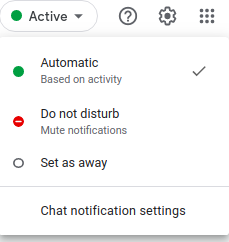
In Google Chat, the dropdown menu will look like this.
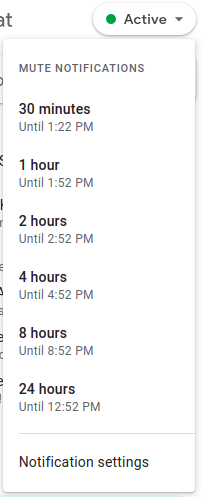
- If you want to be away long-term, set your status to “Away”. Otherwise, select “Do not disturb” for up to 24 hours.
Read more about adjusting your Google Chat status settings
Subscribe to get LITS News and Updates in your inbox.