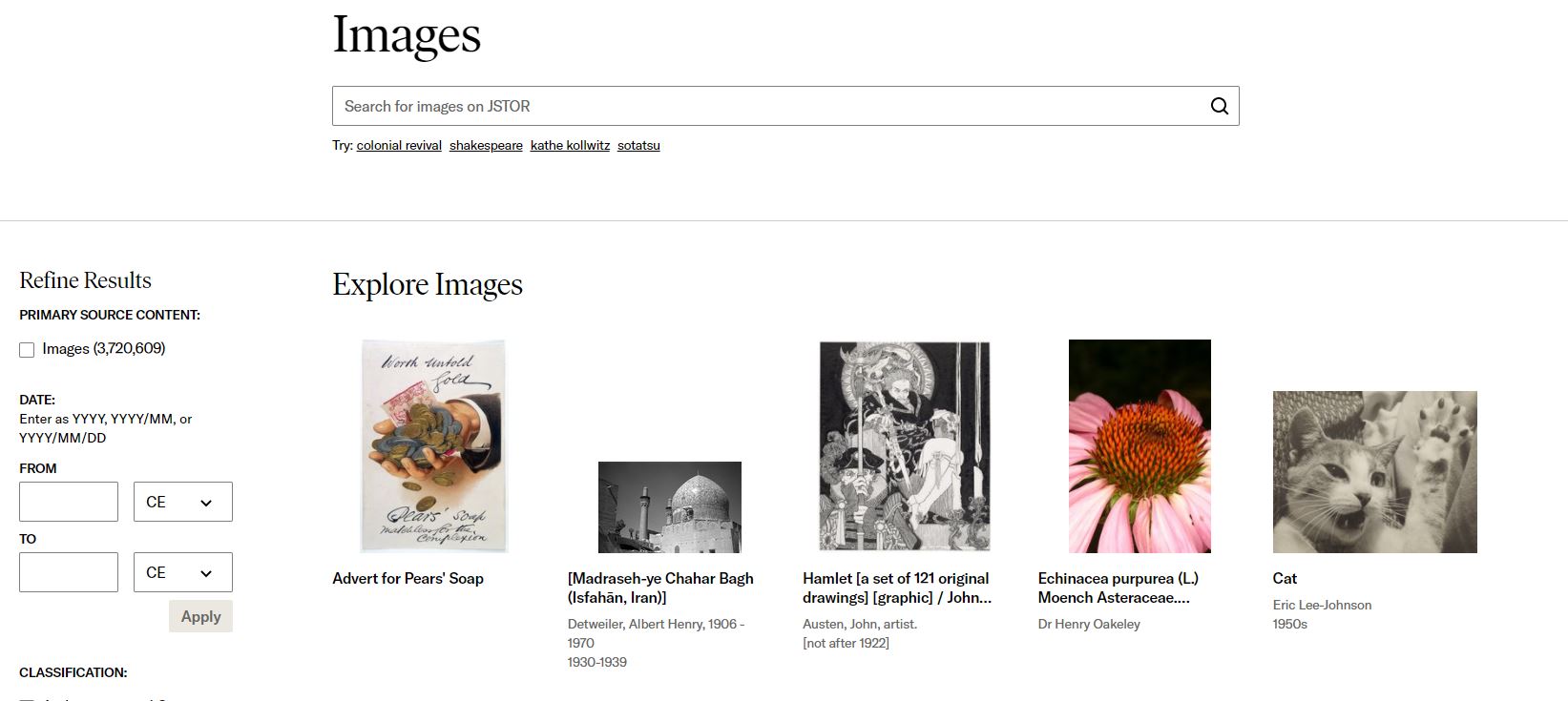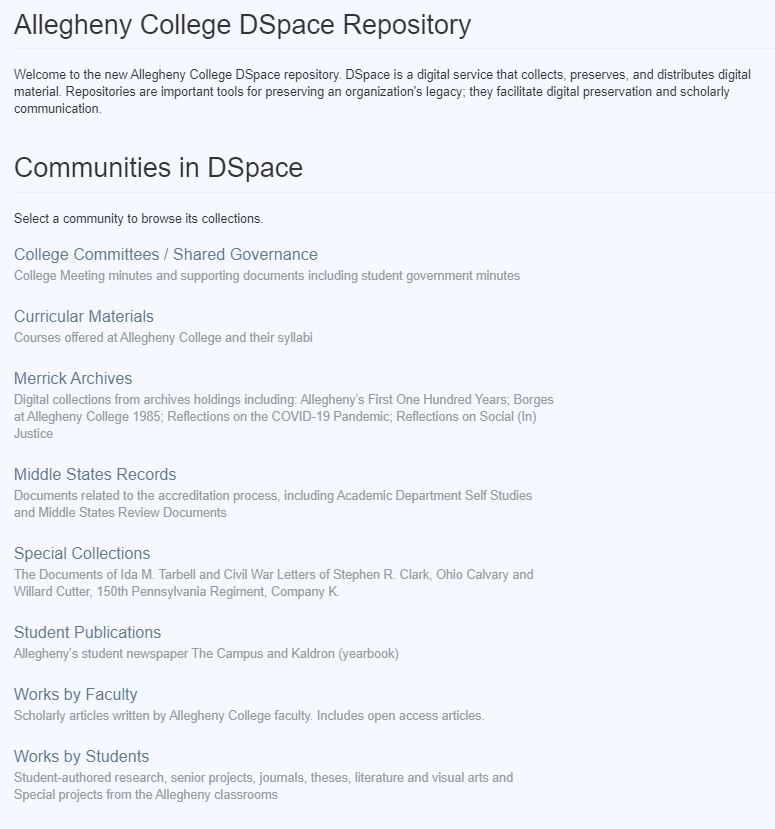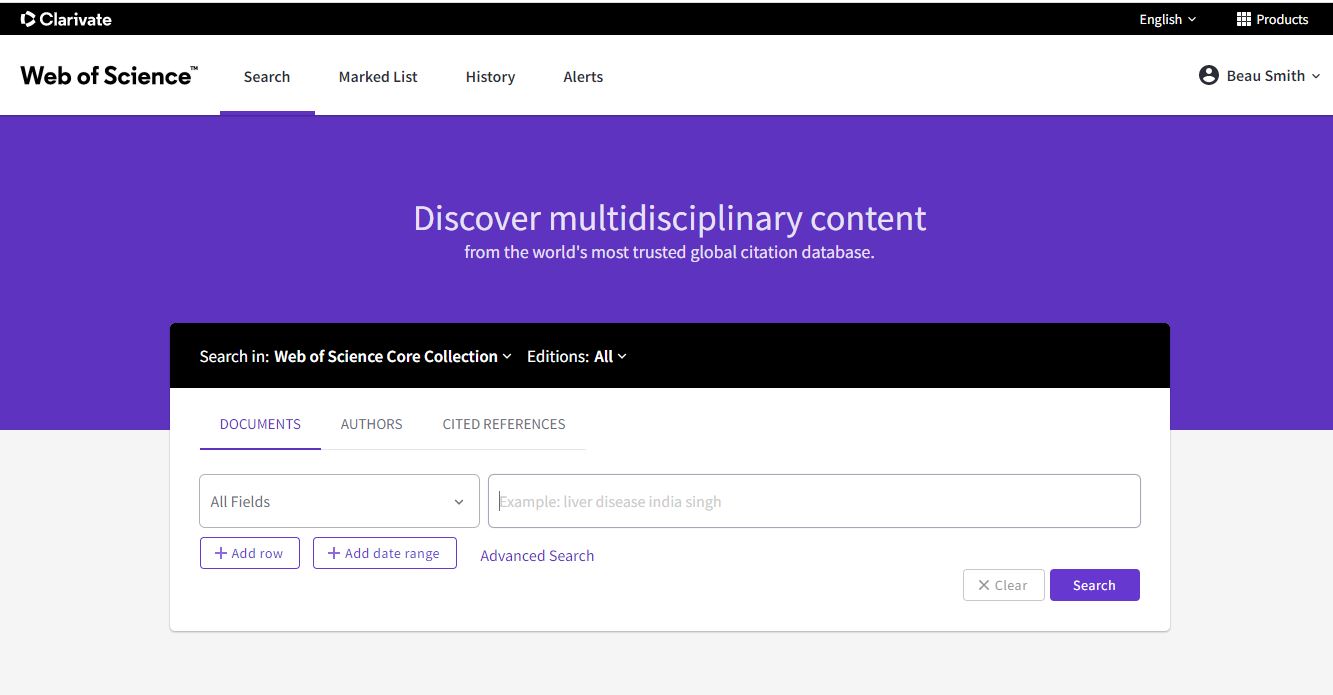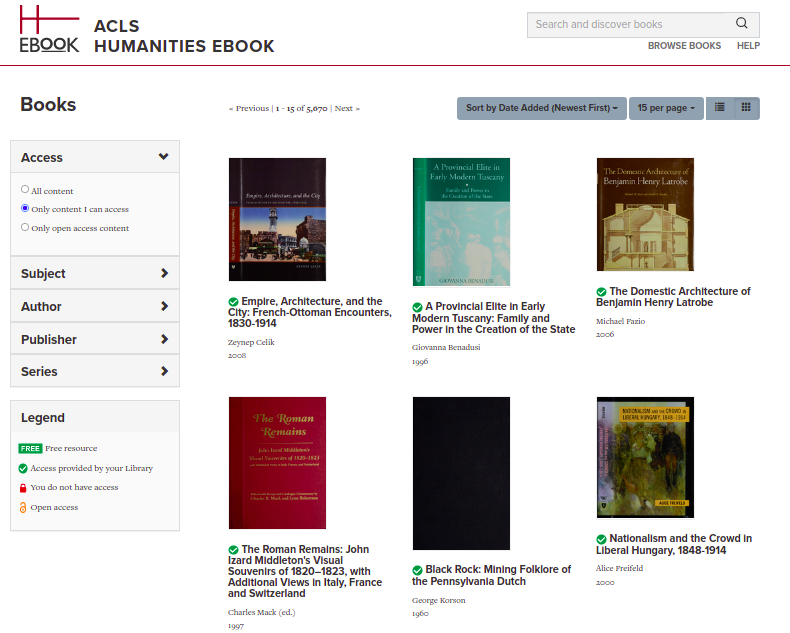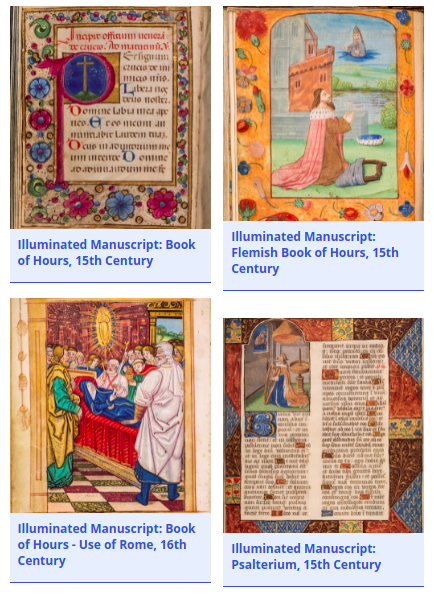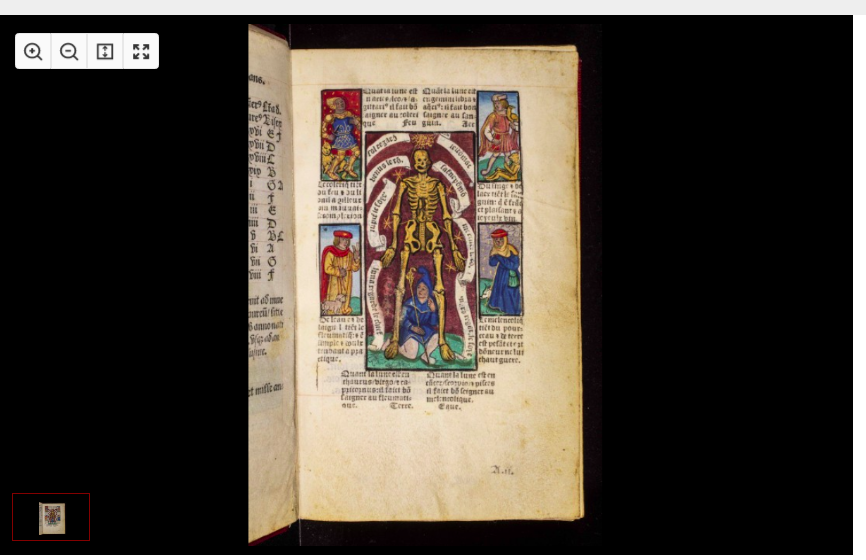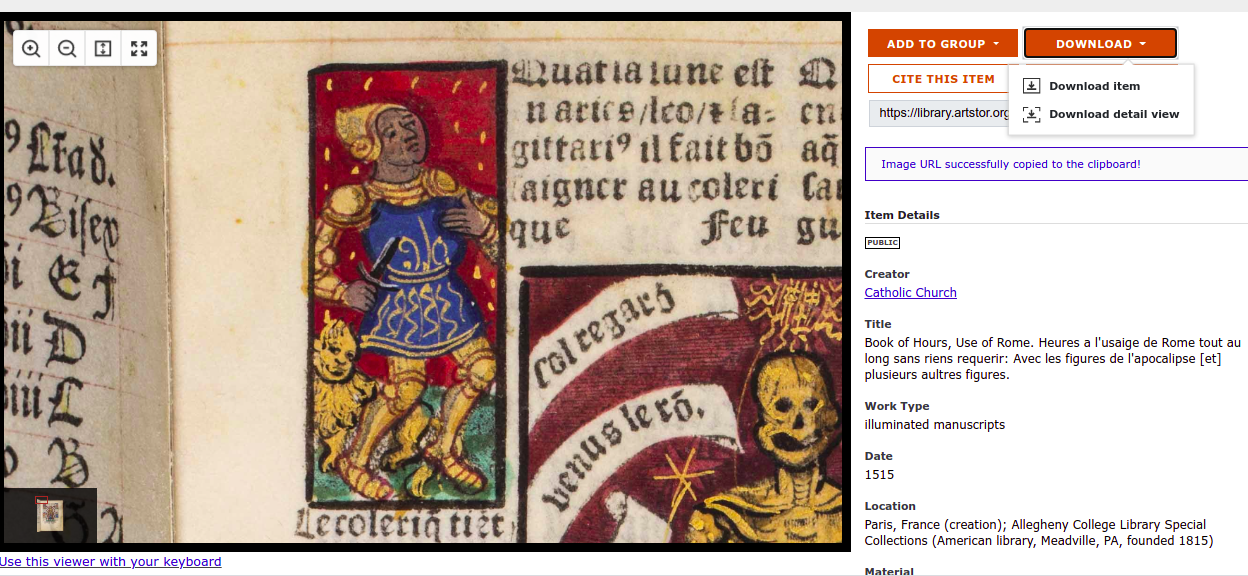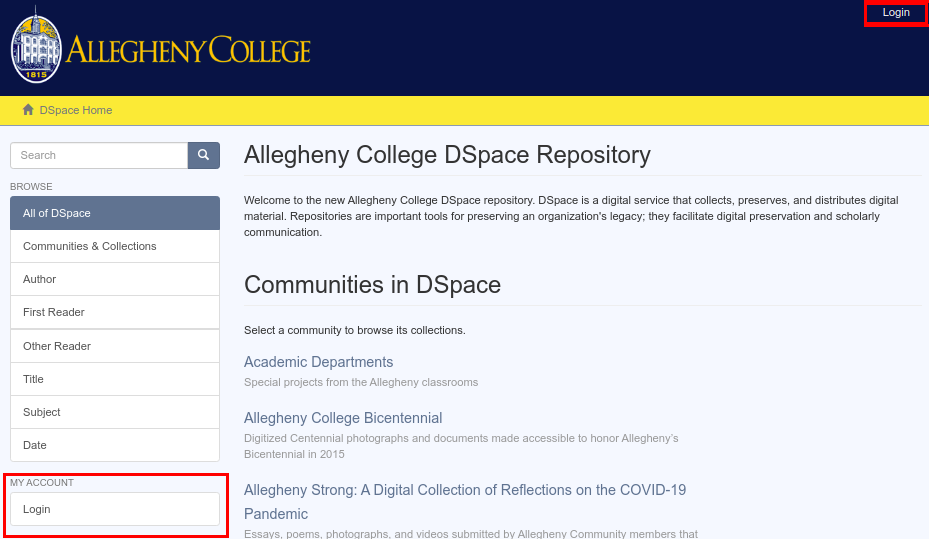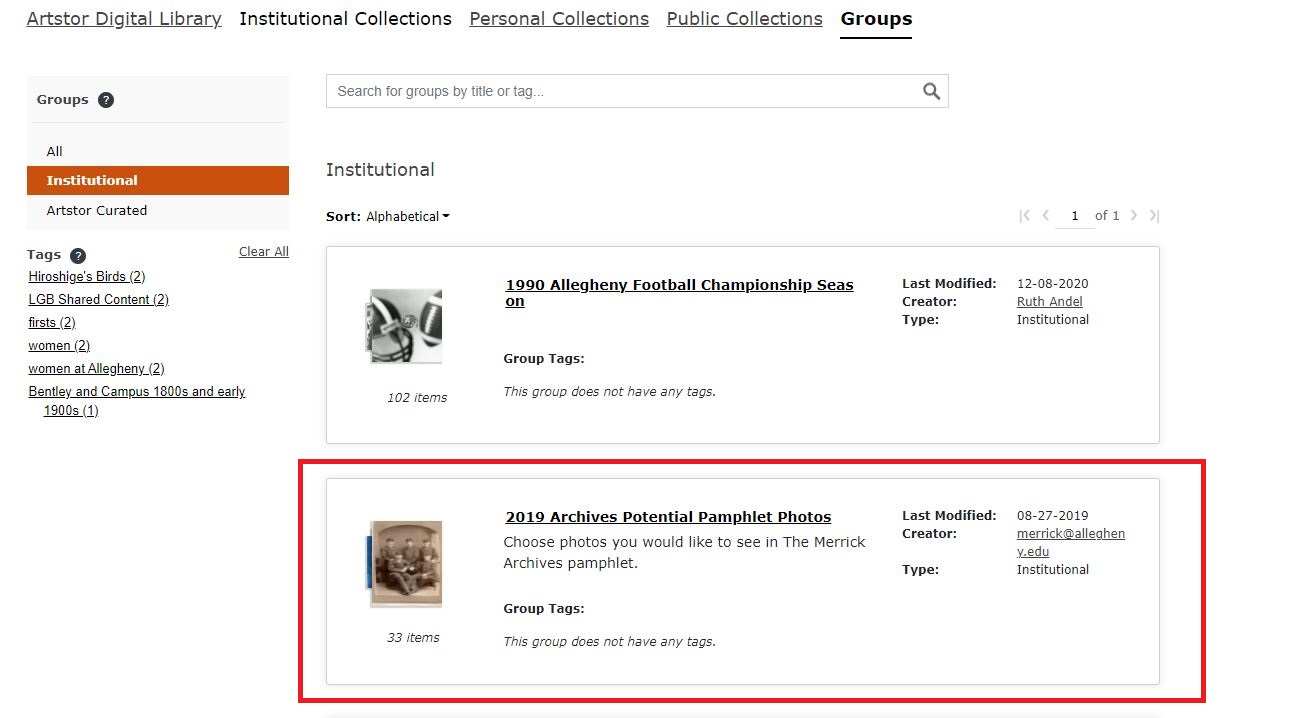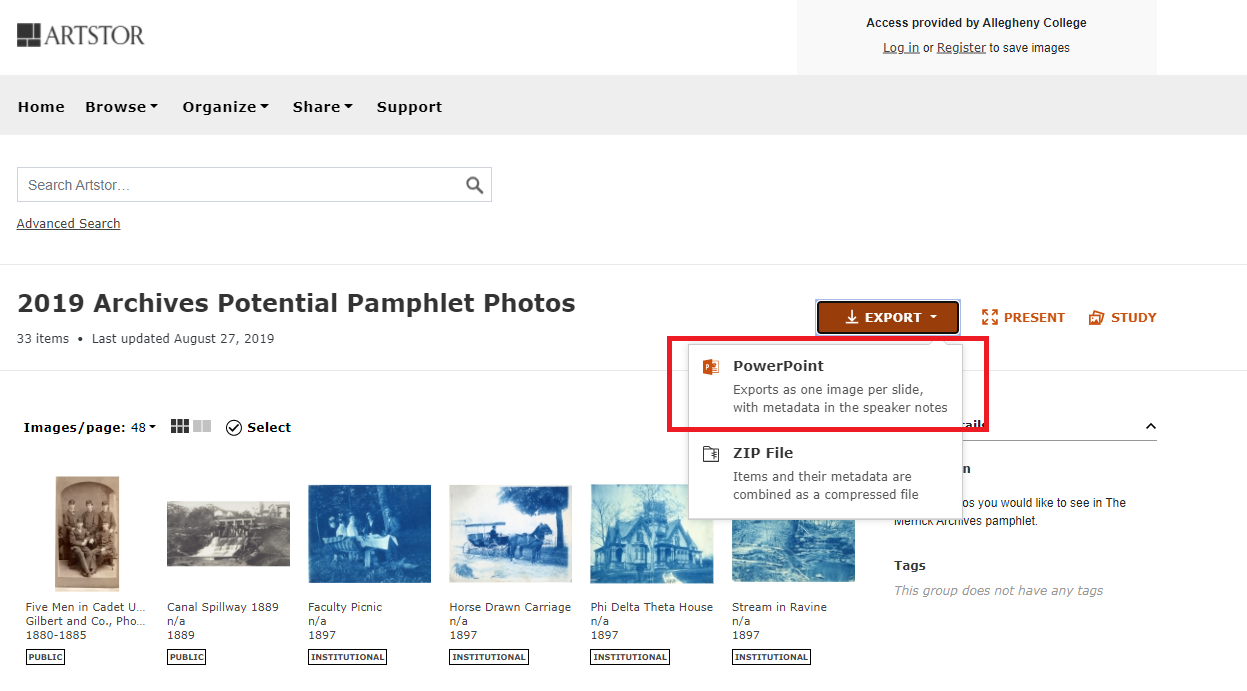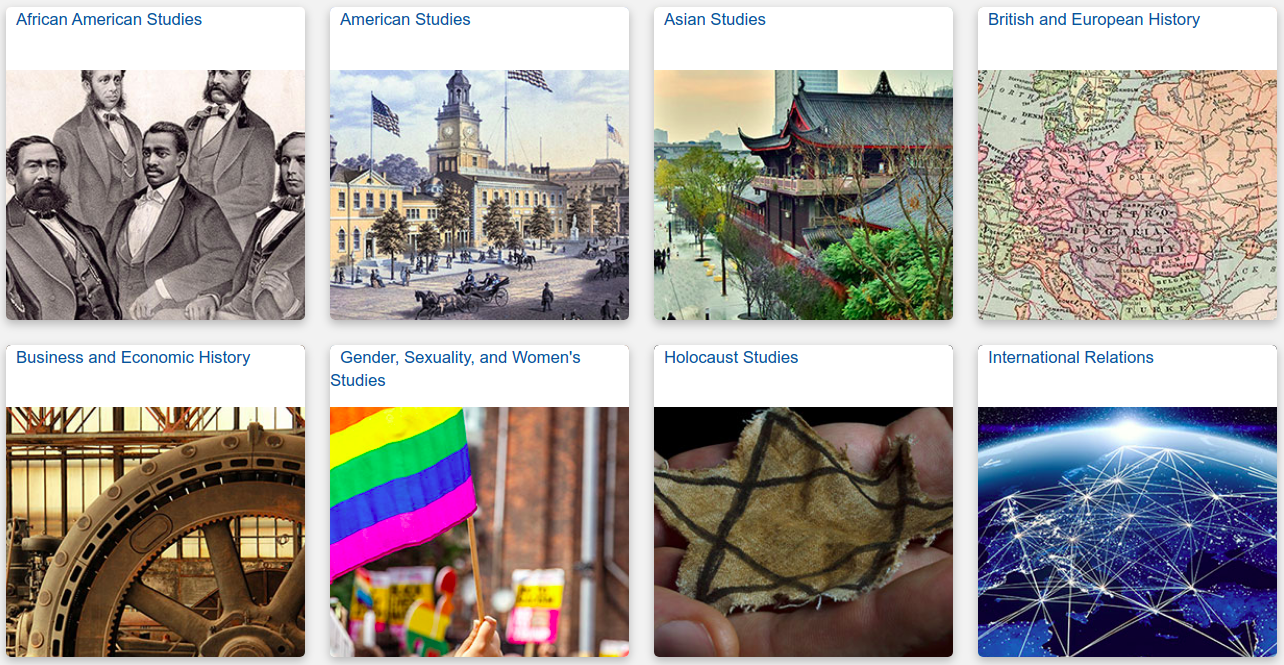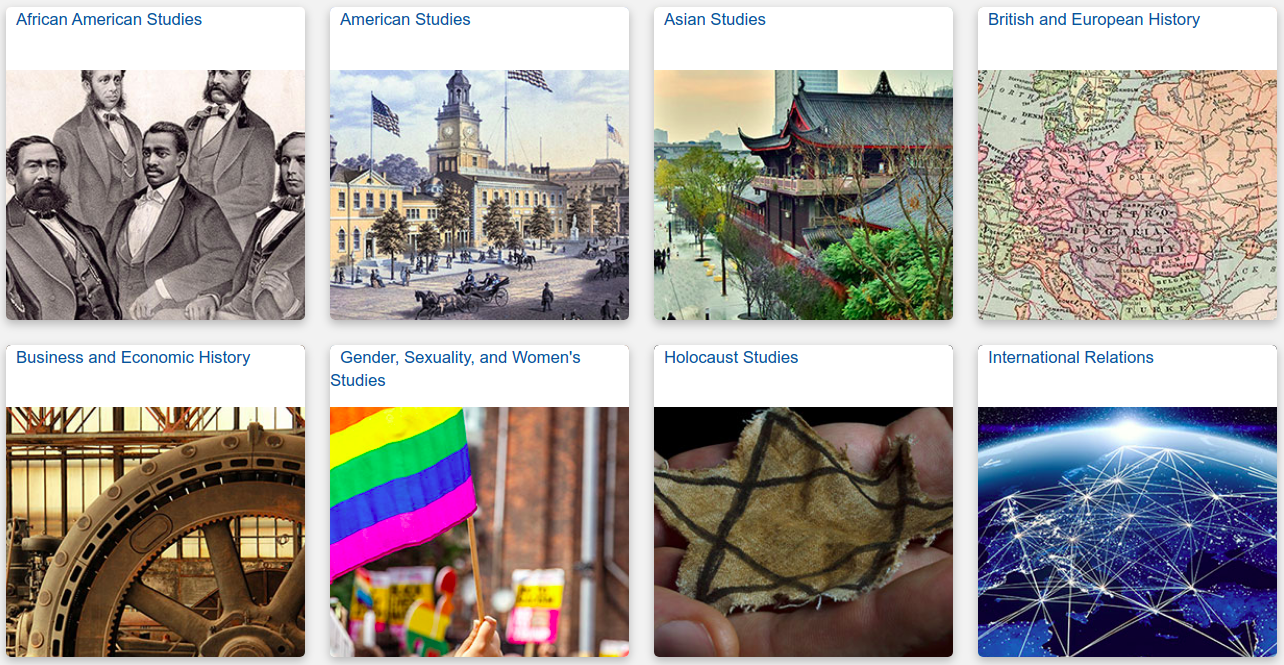
Archives Unbound is a database that consists of 28 topically-focused digital collections. Each digital collection includes primary source materials that support the research and study needs of scholars, researchers, and students. Collections span topics from the Middle Ages to World War II and twentieth-century political history.
The database includes advanced search filters which offer the ability to narrow focus to parameters such as certain date ranges, content types, and languages across collections. Users can discover related search terms that commonly occur in relation to their own search term, which helps uncover hidden connections, or can be a helpful starting point in the early stages of research. The term cluster for “disaster” might bring up related topics such as “Mining Disaster,” “Fire,” or “Earthquake,” prompting users down different research paths.