The widely used Google Chrome browser allows you to be signed into multiple Google accounts at once, which will conveniently allow you to switch between accounts without signing out and back in again.
For multiple sites and services used by the college, however, it’s important to make sure that you’re accessing these sites with your Allegheny Google account, and not a personal one.
For example, when joining a Google Meet video call, it’s important to join the call with your Allegheny account. (Most Google applications will indicate which account you are using.)
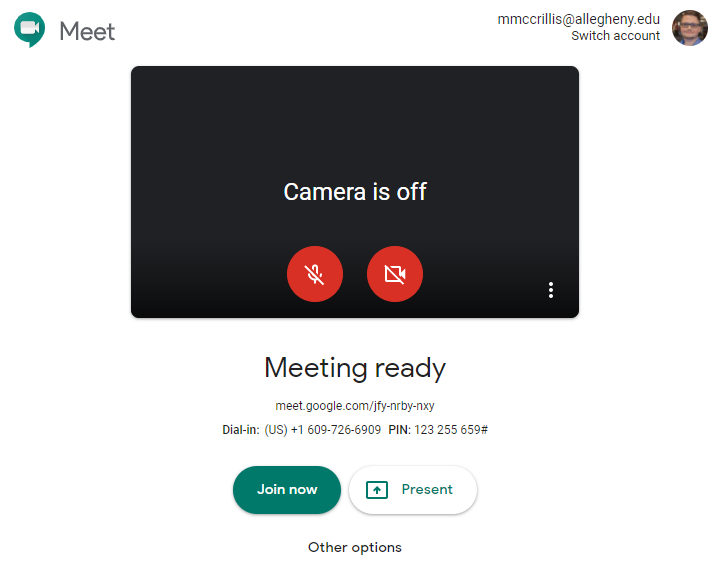
If the displayed account is not your Allegheny account – click on your account icon, and select your Allegheny account, or Add another account.
Questions or Concerns? Please send us an email at infodesk@allegheny.edu.