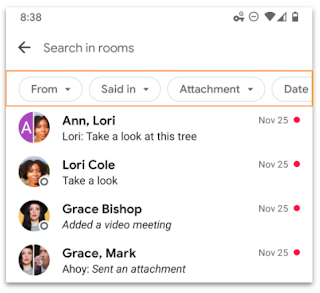From the Google Workspace Updates blog:
You can now search Google Chat content faster by quickly editing down your search results using interactive filters on mobile. These filters help you find artifacts like files and links more easily.
You can try searching for a keyword that you remember from a message or use a filter to look at all the files within a specific chat. Additionally, we have also refreshed our visual interface to provide a more balanced view of search results and results will now also include the content of the messages, making it even easier to find the exact content you’re looking for.
Filter using different search chips in Chat
Filters will be visible below chat search bar