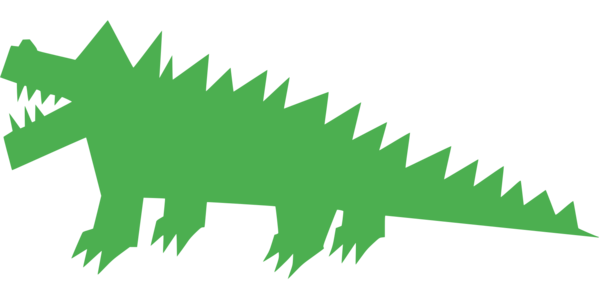Your Allegheny account includes full access to all resources available through Pelletier Library and other libraries across campus. You can check your library account to view what you have checked out and when it’s due. You can also ask for renewals, check to see if you have any fines or fees, and see the status of any of your requests.
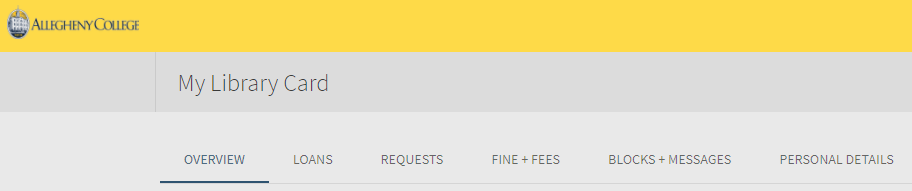
If you’re logged into your library account, you can also track your searches in AggreGator. Our Interlibrary Loan system also uses your Allegheny account so you can request items from other libraries if you don’t find what you need in Allegheny College’s collections.