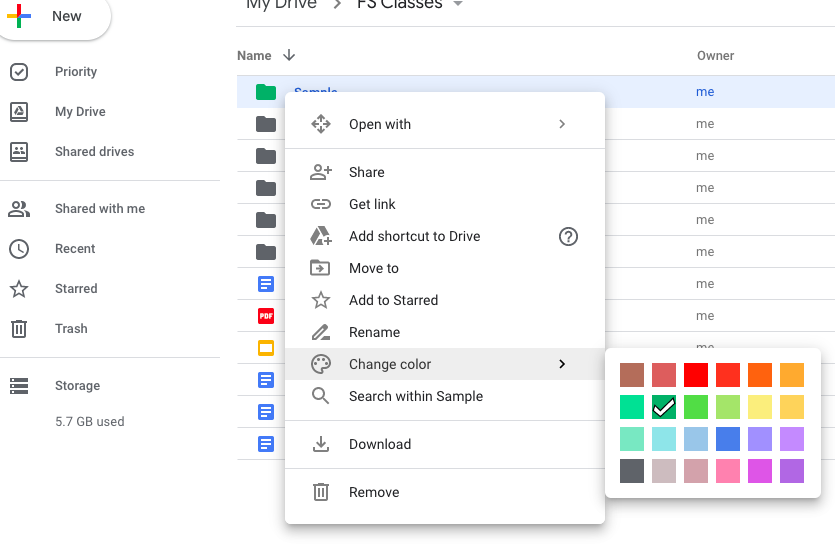If color-coding is something that fits your organization style, you can color-code your Google Drive folders.
In your browser, just right-click (control-click on a Mac) on the folder whose color you would like to change. Choose Change color, and then select the color from the grid that pops up. The new color will remain until you change it again.