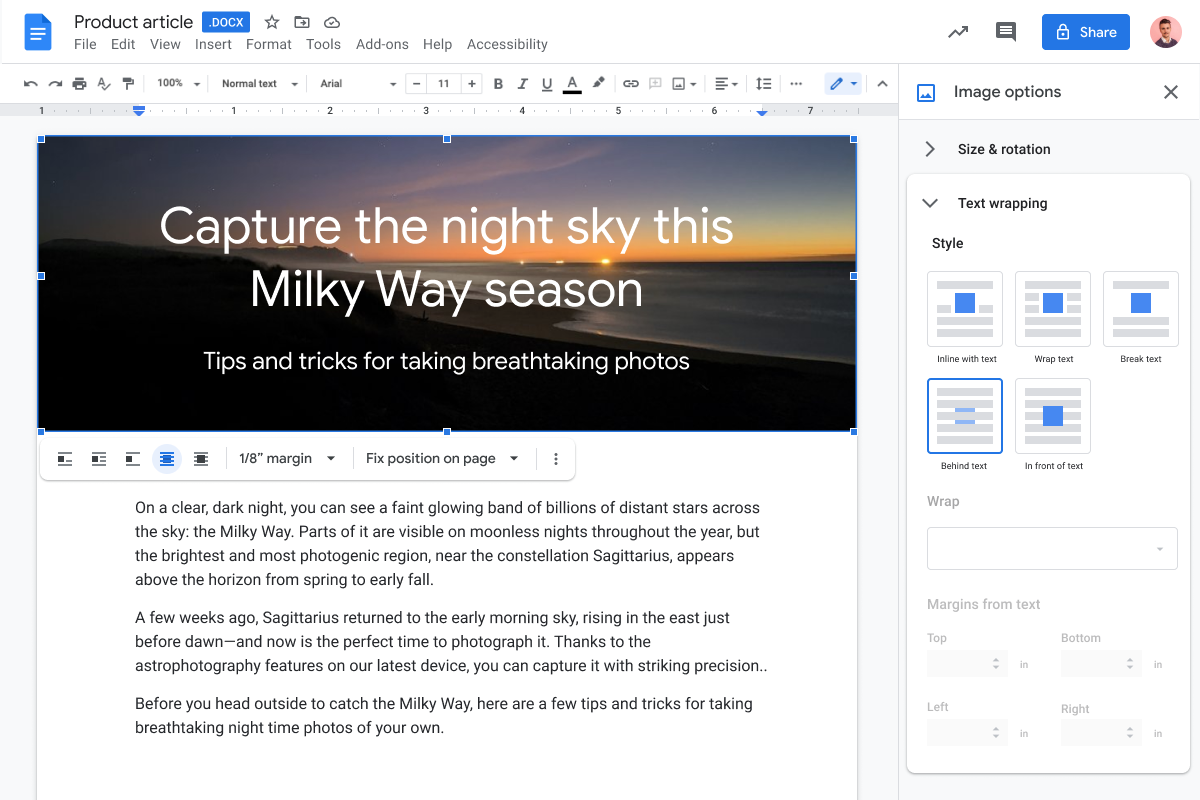Google Docs now offers more options when you create and import documents with images. Images can now be positioned above or behind text in a Google Doc.
Users have always been able to insert and manipulate images in a Google Doc. These new options will enable you to superimpose text onto an image, or vice versa.
This video from GCF Learn Free gives more tips on using images in Google Docs:
Come join our July Tech Tuesday Workshops to learn more about collaboration tools.