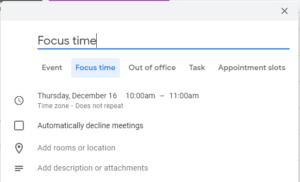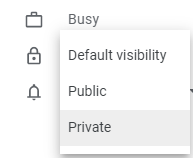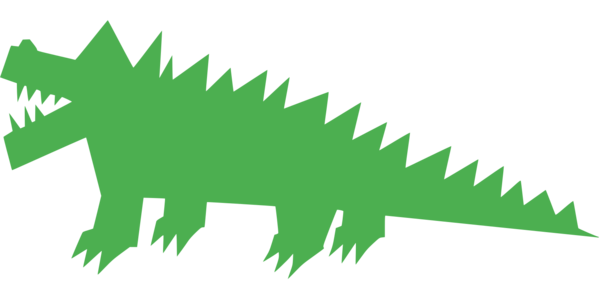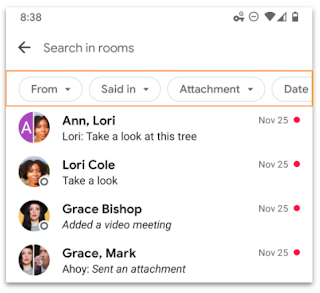On Thursday, February 3, from 8:00 p.m to 2:00 a.m., Windstream will conduct scheduled maintenance on the main campus phone system. No outage is expected, but there is a possibility that the phone system may be down intermittently throughout the 90-minute maintenance window.
If there is an outage, incoming calls will not be received and outgoing calls will not complete a connection. In case of emergency, Public Safety can be reached during the phone outage at 814-332-2314 instead of their usual number.
Please note that you must use a non-Allegheny College phone, such as a cell phone, to reach this number during any outage. Campus phones will not be able to complete any outgoing calls during the outage.
Subscribe to get LITS News and Updates in your inbox.