The University of Michigan offers some not-so-typical holiday tech tips for your entertainment:
Tech Tip Tuesday: Not-So-Typical Tech Tips
December 28th 2021
December 28th 2021
The University of Michigan offers some not-so-typical holiday tech tips for your entertainment:
December 21st 2021
You may have noticed that what Google Chat used to call “Rooms” is now called “Spaces”. So far, the change has been subtle. For instance, in your Gmail window in a browser you might find something like this in the sidebar:
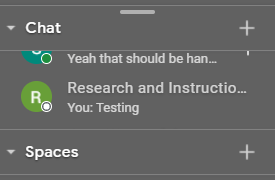
You’ll see something very similar if you go to a separate Chat window as well. In the mobile app, it will look something like this:
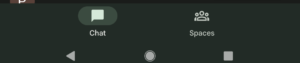
However, it’s more than a name change. Over time, Google will add more features to Spaces. Spaces will also seamlessly integrate with Calendar, Drive, Tasks and other Google Workspace services to allow for better collaboration and communication.
Learn more about Google Spaces.
December 16th 2021
Reports of phishing attempts were brought to the attention of LITS by several in the Allegheny community. The message claimed to be coming from a member of LITS, asking for cell phone numbers.
This is a good reminder to be cautious when receiving unexpected emails.
If you get a message you think is phishing/spam:
Please do not hesitate to contact the InfoDesk at infodesk@allegheny.edu to report phishing attempts or obtain more information.
LITS always encourages safe account practices and would encourage you to visit the LITS website to change your password if you ever feel that your account credentials have been compromised. In addition, 2-step verification provides an added layer of protection against this possibility.
December 14th 2021
When you will be away from the office for an extended period of time, there are several steps you can take to help ease the process.
December 8th 2021
On Tuesday, December 7, Amazon Web Services encountered a serious disruption that caused outages in many systems worldwide. A number of online services used by Allegheny College were affected, including Canvas, RefWorks, the GET food app, and other services.
As of 4:35 p.m. PST Tuesday afternoon (7:35 p.m. locally), Amazon Web Services reported that the issue had been resolved. LITS will continue to monitor the situation and will provide updates if needed. We thank those in the campus community who alerted LITS to issues they encountered.
If you encounter issues with any of the college’s online services, please open a Web Help Desk ticket. If you have questions, please reach out to the InfoDesk at infodesk@allegheny.edu or call the InfoDesk at 814-332-3768.
December 7th 2021
Last week’s Tech Tip provided info on taking and editing screenshots in Windows using Snip & Sketch. But what about people using Macs and Chromebooks?
Apple Support offers clear instructions on how to take screenshots in macOS. Macworld also gives you a rundown on how to edit your screenshots on a Mac.
Chromebook users can check out Google’s own guide to screenshots in ChromeOS. Once you’ve taken your screenshot, ChromeOS offers a basic photo editor to make simple edits.
November 30th 2021
Today’s tech tip comes courtesy of TechGumbo. Here’s a quick tutorial about using the Snip & Sketch feature to take and edit screenshots in Windows 10.
Next week we’ll cover taking and editing screenshots in macOS and ChromeOS.
November 23rd 2021
Have you ever been certain you received an email (or sent one), but you aren’t sure how to find it so you can view it again?
Fortunately, your Allegheny account with Gmail offers you a rich variety of ways to search for those, using the search bar at the top of your Gmail inbox page. Here are just a few:
There are many more ways to conduct a search in Gmail. Visit the Gmail Help Center to learn more about searching in Gmail.
November 16th 2021
OpenAthens authentication went down briefly this afternoon (Tuesday, November 15, 2021). OpenAthens is the system that allows Allegheny students and faculty access to most of our databases and our interlibrary loan system, EZBorrow. When users tried to log into anything using OpenAthens, they were seeing a 404 error. The problem was quickly resolved. If you encounter issues accessing any of our databases or EZBorrow, please try clearing your browser history and trying again. If that does not resolve the problem, please open a Web Help Desk ticket so LITS can help troubleshoot.
November 16th 2021
If your organization or department is still using the classic Google Sites service for a web page, please remember to transition to the new Google Sites interface before the end of the year. Google will phase out classic Sites with new Sites, with updated features and a new interface.
Here are the steps to convert a classic Google Site to use new Google Sites:

